Using chained certificate¶
-
Get certificates files:
In the browser navigate to https://www.ssllabs.com/ssltest/ and paste the URL of your IOTC EnOcean IoT Connector then click Submit
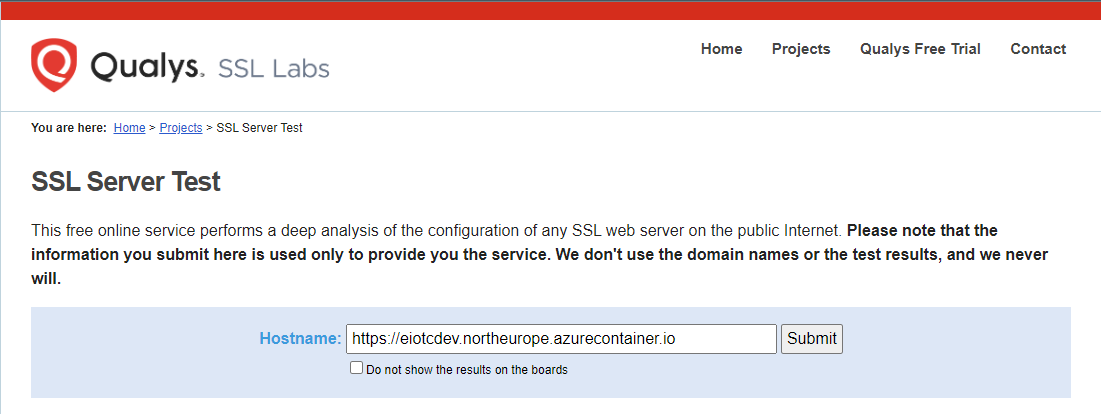
-
Create certificate chain:
Download the Server Certificate
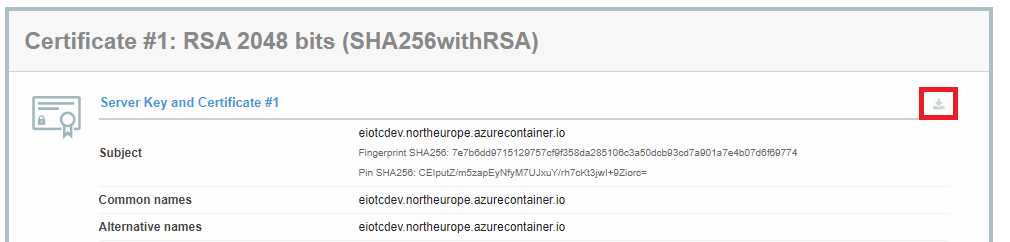
Download the Addtional Certificates

Create the Certificate Chain File
Combine the obtained server certificate and the additional certificates file into a single file using a text editor, first in chain file should be your Server’s certificate, second one should be the addtional certificates obtained in the previous step. The obtained certificate chain file should look like below:
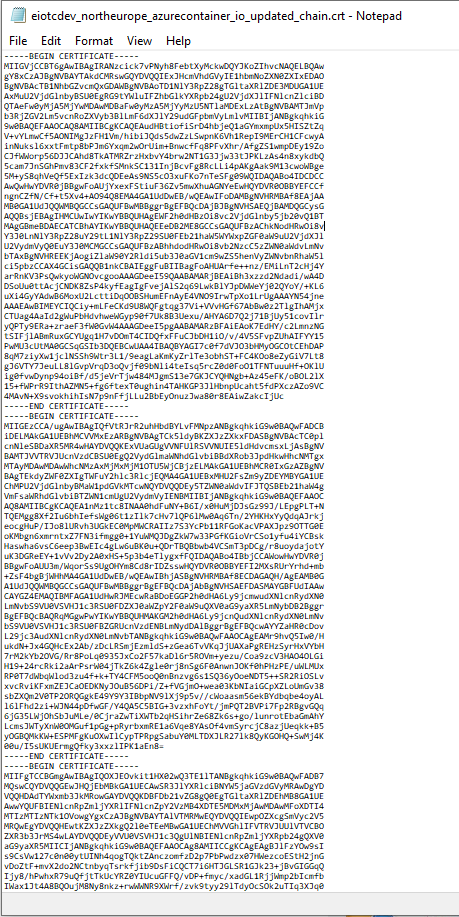
-
Install the file in Aruba Instant.