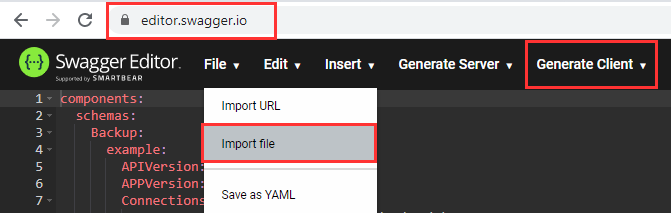API Usage
To use the Web UI follow these steps.
-
Opening the API url on a browser will display the API reference. The URL is
https://<hostname of the container group or IP address>:443. Example:https://192.167.1.1:443orhttps://myiotc.eastus.azurecontainer.io:443Note
If you used a self-signed certificate and did not add it to your browser you will see a warning, please continue according to your web browser.
-
Login using the
BASIC_AUTH_USERNAME&BASIC_AUTH_PASSWORDyou specified in environmental variables.
You can use the Try it out function to execute any of the available commands for learning and debugging purposes.
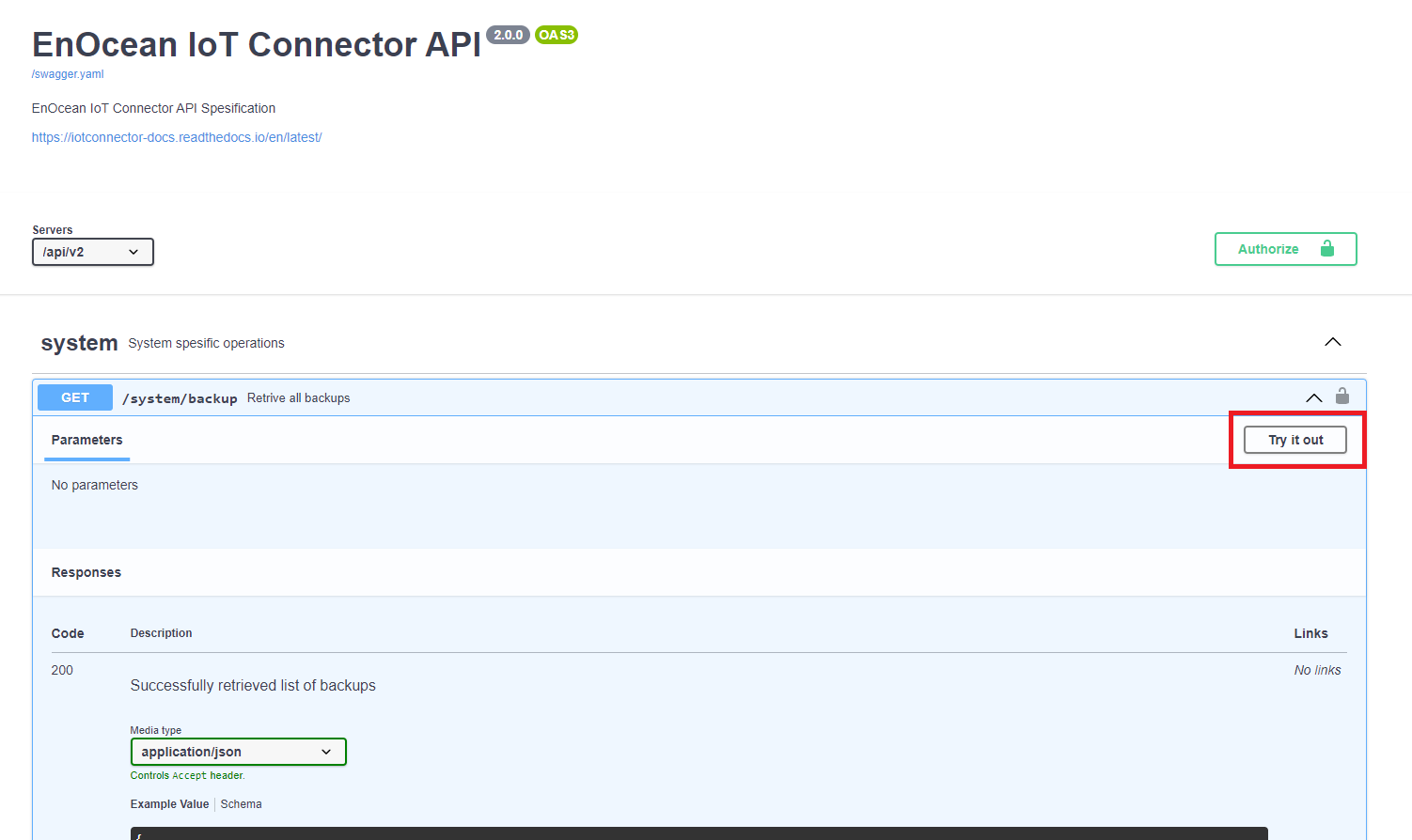
Download the API Specification as JSON
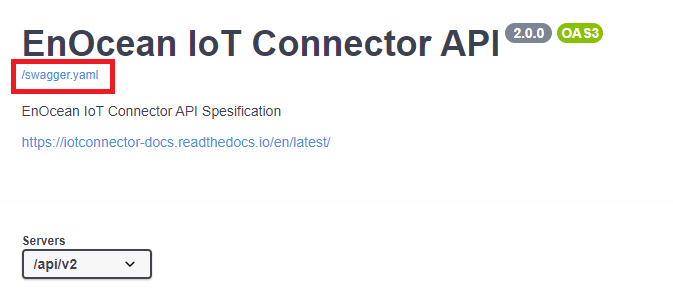
Go to the editor e.g. online here and generate your client code.